In today’s digital world, the security of online accounts is of paramount importance. One of the key ways to protect your information is by having a strong and secure password. You might think that choosing a suitable password is challenging, but by following a few simple tips, you can significantly enhance your security. In this article, we’ll discuss the key characteristics of a good password and how you can use various tools to further protect your accounts.
Characteristics of a Strong Password
To ensure that your password is truly secure, it should have specific features. Let’s explore these characteristics together:
- Adequate Length
Short passwords can be easily guessed. It’s recommended to use passwords with at least 12 characters. Longer passwords are more complex and offer greater security. If your password is short, it’s like standing against hackers unarmed! - Character Variety
Your password should include a mix of uppercase letters, lowercase letters, numbers, and special symbols. This combination makes your password more complex and harder to hack. For instance, instead of “password123”, consider using a combination like “P@ssw0rd!2024”. - Avoid Using Personal Information
If your password contains your name, Birthday, or other personal information, it can be easily guessed. Hackers can access this information and hack your account with little effort. Therefore, it’s better to avoid such details in your password. - Steer Clear of Common Passwords
Passwords like “123456” or “password” are very common and easily guessed by hackers. Instead of these simple passwords, use random and unpredictable combinations. - Regularly Change Your Password
To enhance security, it’s advisable to change your password periodically. This helps you act quickly if your password is compromised and protects your accounts more effectively.
Here are some commonly used passwords and why they are weak:
- “123456“: This is extremely simple and common. Since it’s one of the first passwords hackers try, it’s easy to guess.
- “password“: This is also very generic and easy to guess. Using simple and common words weakens your security.
- “qwerty“: This is based on a keyboard pattern and can be easily guessed, as many people use similar patterns.
- “123456789“: Similar to “123456,” this is only slightly more complex but still weak and easily hacked.
- “abc123“: A combination of letters and numbers that is highly predictable, leading to a security vulnerability.
- “letmein“: A simple, common word easily recognized by hacking tools.
- “welcome”: Being a common and generic word, it’s easy to guess and doesn’t provide sufficient security.
- “iloveyou“: Due to its use of a common emotional phrase, this is easily predictable and lacks strong security.
- “admin“: Often used for administrative accounts, this is one of the first usernames and passwords hackers attempt.
- “12345678“: This is just a minor variation of “123456” and remains a very weak password.
Tools for Managing and Enhancing Password Security
To make managing your passwords easier and to boost security, there are tools available that you can use. Let’s explore these tools:
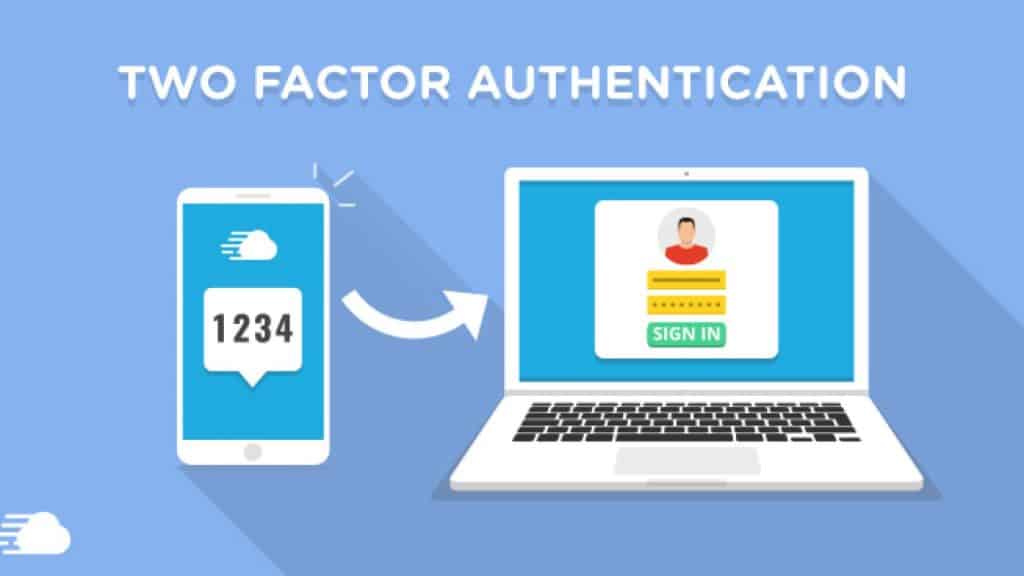
- Password Managers
- Password managers are excellent tools for storing and managing your passwords securely. With these tools, you can securely store all your passwords without worrying about forgetting them. Here’s a look at some of the most popular and reliable password managers available: (LastPass , 1Password , Dashlane )
- Key features of these tools include:
- Secure Storage: Your passwords are encrypted and protected against unauthorized access.
- Password Generation: Many of these tools help you create strong, random passwords.
- Auto-Fill Forms: These tools can automatically fill in your login information on websites, making your work easier.
- Key features of these tools include:
- Password managers are excellent tools for storing and managing your passwords securely. With these tools, you can securely store all your passwords without worrying about forgetting them. Here’s a look at some of the most popular and reliable password managers available: (LastPass , 1Password , Dashlane )
- Two-Factor Authentication (2FA)
- Two-factor authentication is one of the best methods to increase the security of your online accounts. In this method, in addition to your password, you must complete an additional step to verify your identity. This step can include entering a code sent to your phone or retrieved from an authentication app.
- By enabling two-factor authentication, even if someone knows your password, they will need the additional verification step to access your account, greatly enhancing your account security.
Conclusion
Creating and managing a strong and secure password is one of the key elements in protecting your online information and accounts. By following the tips outlined and using tools like password managers and two-factor authentication, you can significantly increase your security. Remember, digital security is an ongoing process, and by keeping these tips in mind, you can confidently use your accounts.
For more information on cybersecurity and encryption, visit VeilSphere and take advantage of our specialized resources. If you have any questions or need advice, we’re happy to assist you!
