In today’s digital age, choosing a web browser isn’t just about speed or features—it’s about protecting your privacy and security online. With countless cyber threats lurking, from malware to tracking, the browser you choose can make a significant difference. This article dives deep into the best browsers for security and privacy, and explains why they stand out.
Why Browser Security and Privacy Matter
Before diving into the best browsers, let’s first understand why browser security and privacy are so crucial.
The Threat Landscape
The internet is filled with risks: phishing attacks, malware, and invasive tracking are just a few. Every click you make online could expose you to these threats, making it vital to have a browser that not only shields you from malicious websites but also ensures your personal data isn’t exploited.
The Role of Privacy
Privacy is about control over your data. Every website you visit, every search you make, can be tracked, logged, and even sold to third parties. A privacy-focused browser limits who has access to this information, giving you more control over your digital footprint.
Key Features to Look for in a Secure Browser
When evaluating browsers, consider the following features to determine their security and privacy effectiveness:
- Encryption: Look for browsers that enforce HTTPS encryption, ensuring data is secure during transmission.
- Tracking Protection: Good browsers block third-party trackers, reducing your online footprint.
- Security Updates: Regular updates are crucial for protecting against new threats.
- Private Browsing Mode: This mode should be truly private, not storing cookies, history, or searches.
- Open Source: Open-source browsers allow the community to inspect the code, ensuring there are no hidden backdoors or vulnerabilities.
- Built-in VPN: Some browsers offer integrated VPNs, adding an extra layer of anonymity.
Best Web Browsers For Privacy
1. Tor Browser
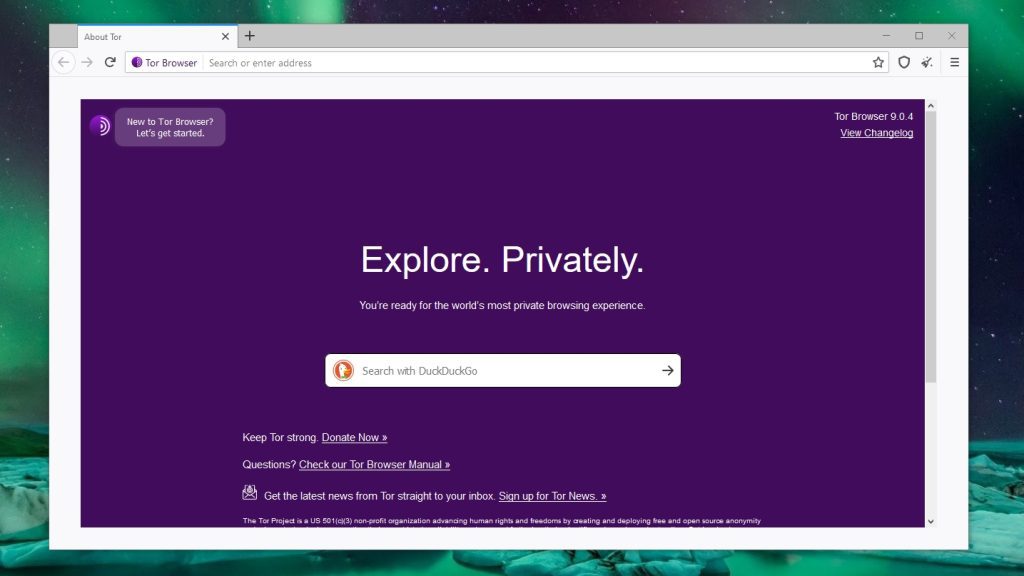
Pros:
- Anonymity: Tor routes your traffic through multiple servers, masking your IP address and activity.
- Built-in NoScript: Blocks potentially malicious scripts.
- Anti-Fingerprinting: Reduces the chances of browser fingerprinting.
Cons:
- Speed: Tor can be slow due to the way it routes traffic.
- Limited Compatibility: Some websites may not function properly on Tor.
2. Brave Browser
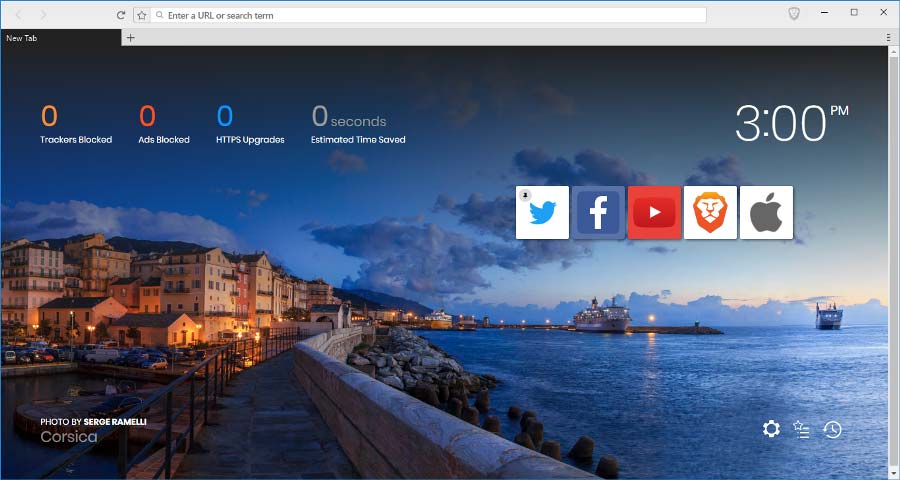
Pros:
- Built-in Ad and Tracker Blocking: Brave blocks ads and trackers by default, enhancing privacy.
- HTTPS Everywhere: Automatically upgrades connections to HTTPS.
- Open Source: Brave’s code is open for anyone to review.
Cons:
- Newer Browser: Still building its reputation and user base.
- Some Compatibility Issues: Occasional problems with website functionality.
3. Mozilla Firefox
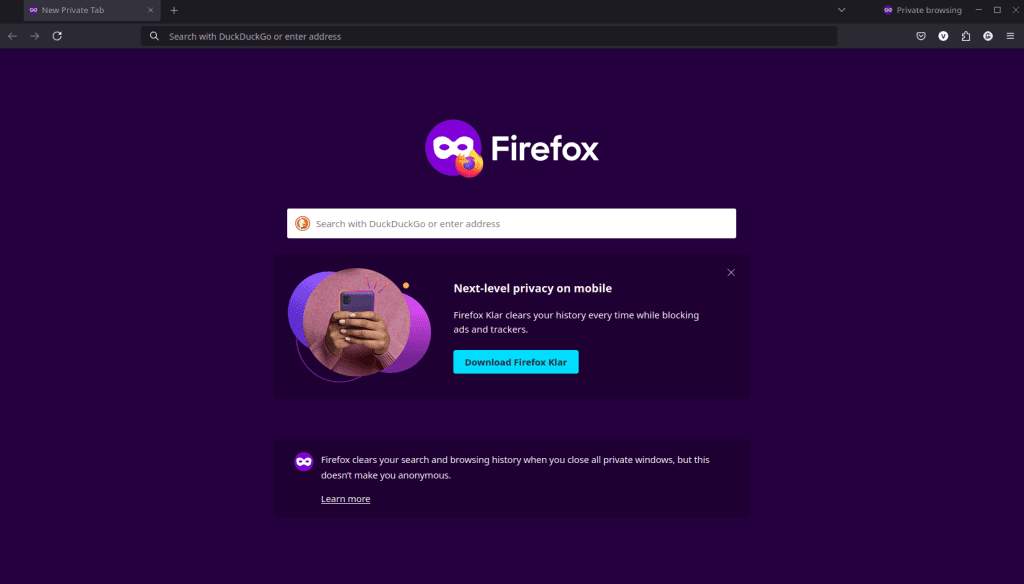
Pros:
- Customizable Privacy Settings: Firefox allows users to tweak privacy settings extensively.
- Regular Security Updates: Firefox is known for its timely updates.
- Tracking Protection: Built-in features to block trackers.
Cons:
- Telemetry: Firefox collects some user data by default, though this can be turned off.
- Resource Intensive: Can consume more RAM compared to other browsers.
4. Google Chrome
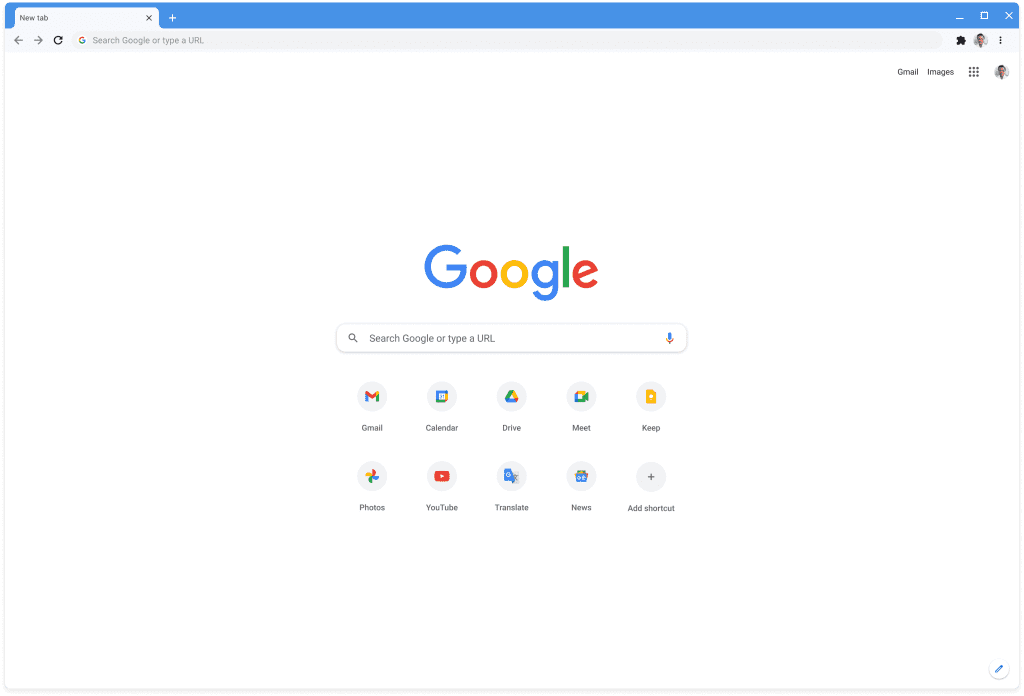
Pros:
- Frequent Updates: Chrome’s update cycle is one of the fastest, patching vulnerabilities quickly.
- Sandboxing: Chrome isolates tabs to prevent malicious sites from affecting your system.
Cons:
- Privacy Concerns: Google’s business model is based on data collection, which may be a concern for privacy-conscious users.
- Closed Source: Not fully open-source, meaning the community can’t fully inspect it.
5. Microsoft Edge
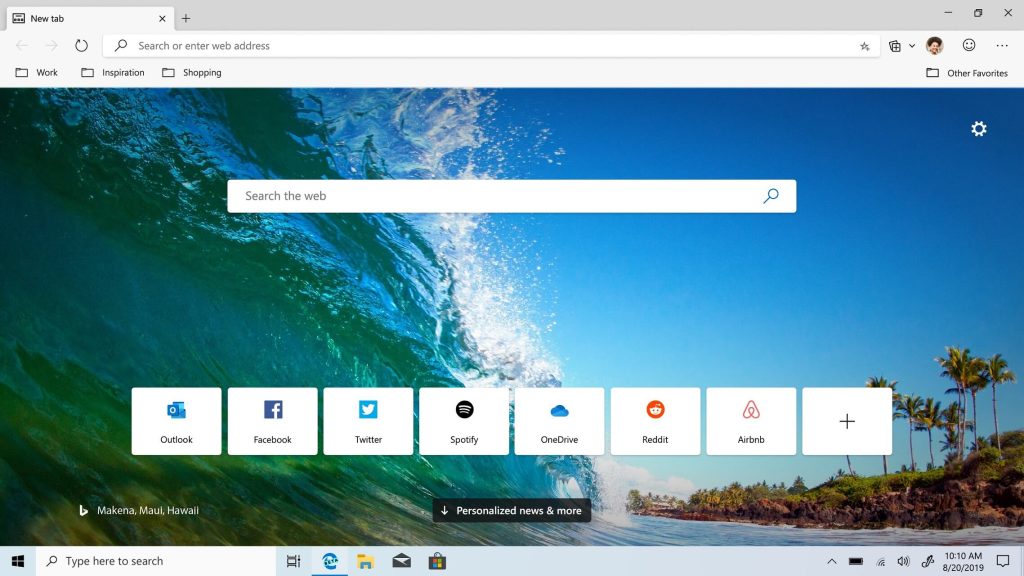
Pros:
- Built on Chromium: Shares many of Chrome’s security features.
- Tracking Prevention: Offers three levels of tracking prevention, giving users control over their privacy.
- Integrated Security Features: Includes tools like SmartScreen to block malicious sites.
Cons:
- Telemetry: Like Firefox, Edge collects user data by default.
- Microsoft Ecosystem: Tightly integrated with other Microsoft services, which may raise privacy concerns.
Comparing Browser Security and Privacy Features
| Browser | Anonymity | Ad Blocking | Open Source | Updates | VPN |
|---|---|---|---|---|---|
| Tor | High | Yes | Yes | Regular | Yes |
| Brave | Medium | Yes | Yes | Regular | Optional |
| Firefox | Medium | Yes | Yes | Frequent | No |
| Chrome | Low | No | Partial | Frequent | No |
| Edge | Low | No | Partial | Frequent | No |
Honorable Mentions
- Opera: Known for its built-in VPN and ad blocker, Opera is a solid choice but lacks the robust privacy features of others.
- Safari: Apple’s browser focuses on privacy, especially on iOS, but is less customizable than others.
How to Enhance Your Browser Security
Even the most secure browser can benefit from additional precautions:
- Use a VPN: A VPN masks your IP address and encrypts your internet traffic, adding a layer of privacy.
- Install Privacy-Focused Extensions: Tools like uBlock Origin, Privacy Badger, and HTTPS Everywhere can significantly enhance your privacy.
- Regularly Clear Cookies and Cache: This prevents trackers from following you around the web.
- Stay Updated: Always use the latest version of your browser to protect against known vulnerabilities.
- Consider Using Multiple Browsers: Use one browser for general use and another (like Tor) for more sensitive activities.
Final Thoughts: Which Browser Should You Choose?
Ultimately, the best browser for you depends on your specific needs:
- If anonymity is your top priority: Go with Tor.
- If you want a balance between privacy and usability: Brave or Firefox are excellent choices.
- If you value integration and convenience: Chrome or Edge might be your best bet, though be aware of their privacy trade-offs.
Conclusion
In conclusion, no single browser is perfect, but by understanding their strengths and weaknesses, you can make an informed choice that best protects your security and privacy online.
